Hey!
Recently I bought a broken 75P just for fun (and well, it was cheap :)). It had a video problem which, after reading a couple of msx.org posts (Hit-bit With Broken Graphics and 75P black screen mainly), I believed it was a problem of VRAM as Grauw pointed.
That was a clever way to debug it. Watching how Basic characters are output, you can see which bit is broken in the ASCII chart. Why can you point to which bank is failing if a bit fails?
Look at this:
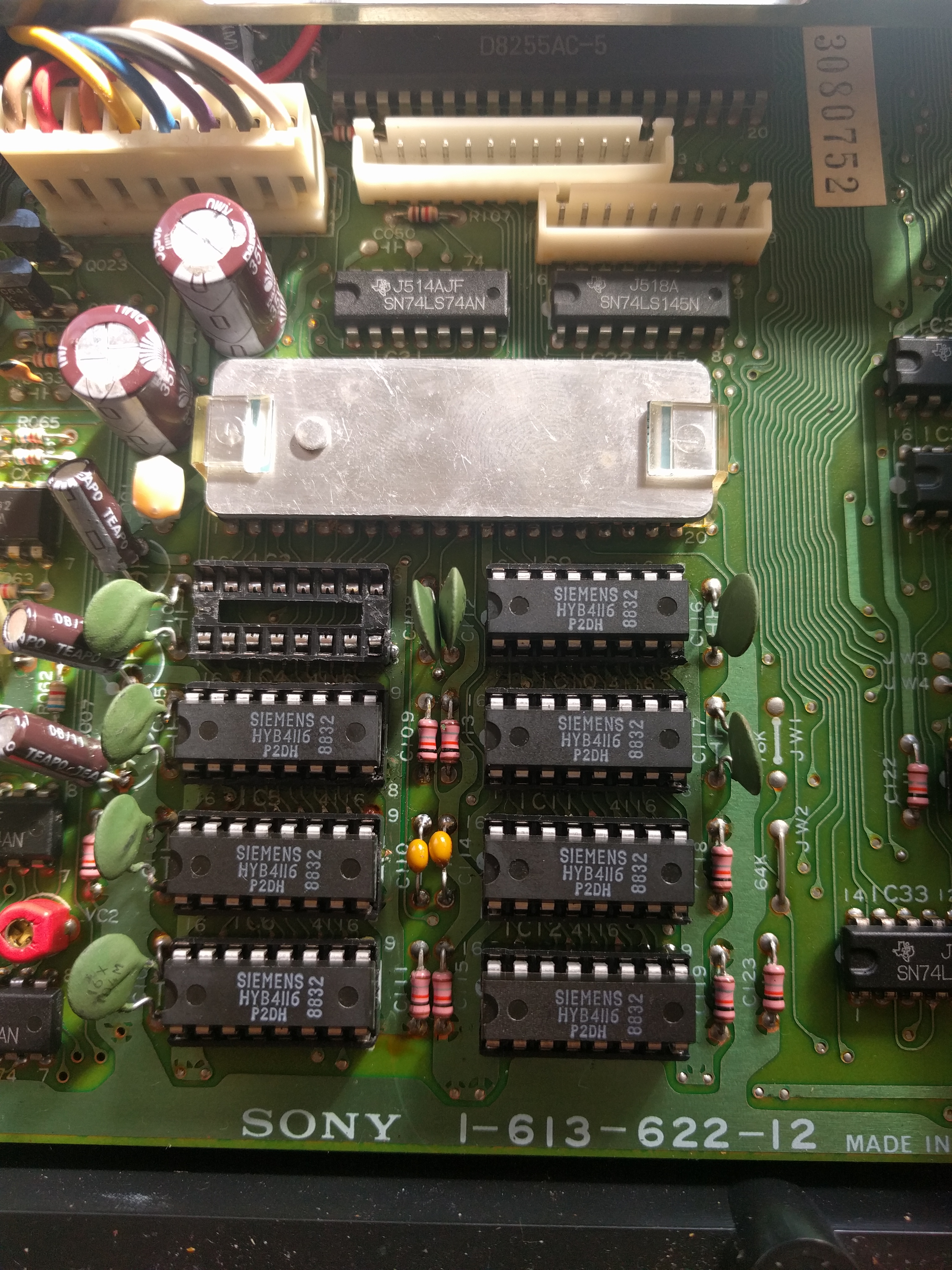
This is the VRAM (One chip was removed for the photo. We put sockets on every spot in order to replace future dead chips and for further testing). Each byte has one bit save in one bank.
So, what happens if you remove one chip simulating its death? Let’s check.
If we remove IC3:
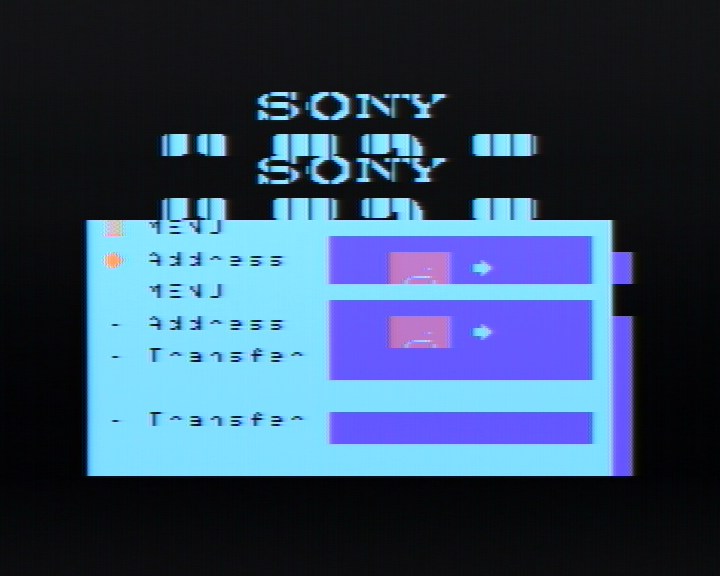
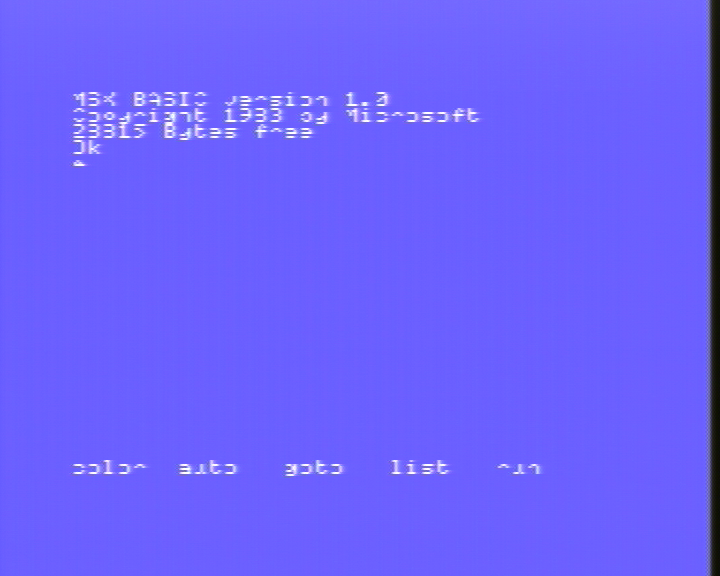
If we remove IC4:
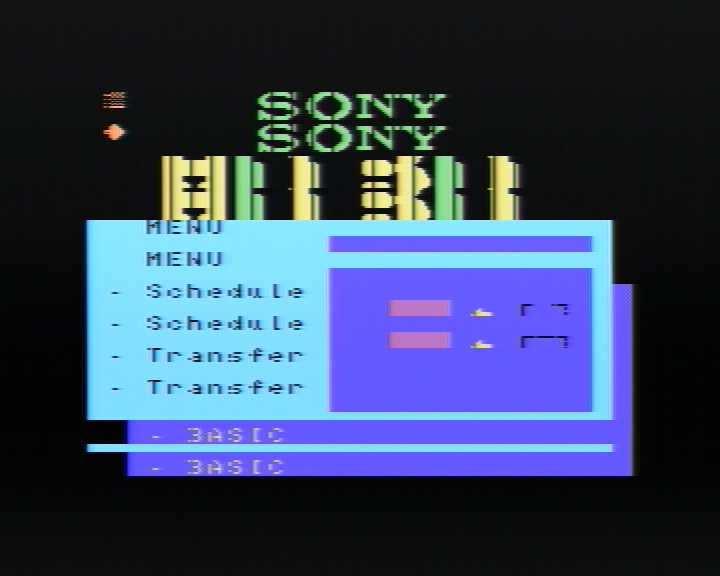
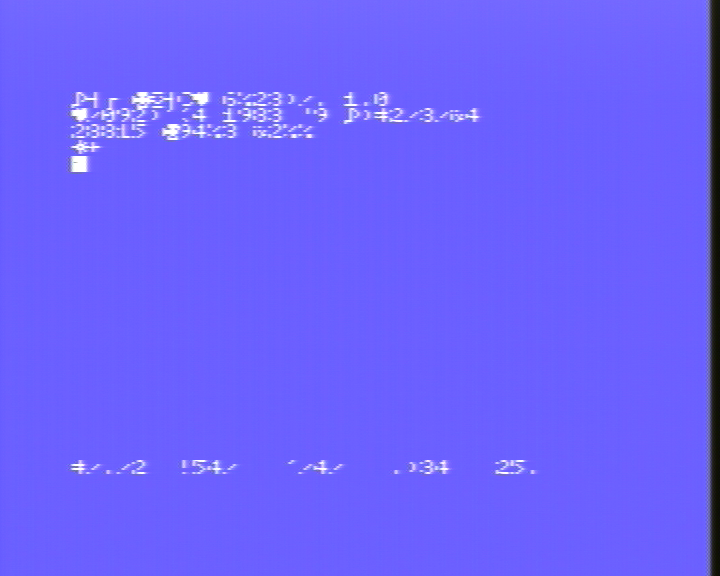
If we remove IC5:

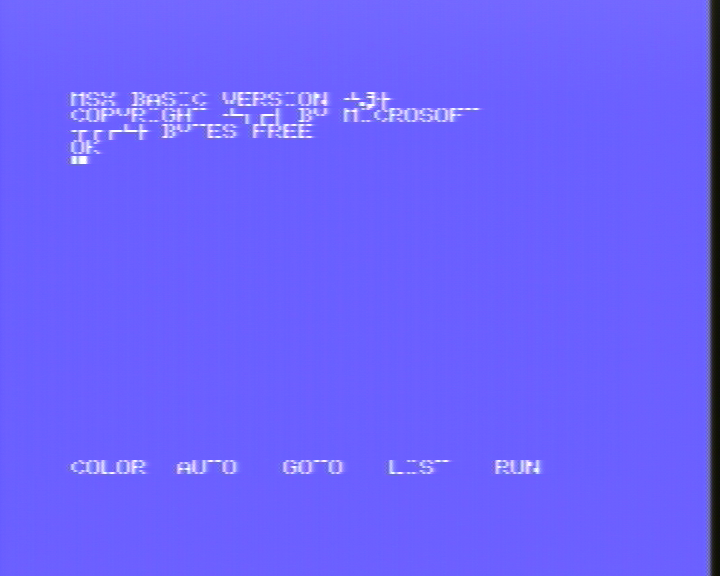
If we remove IC6:
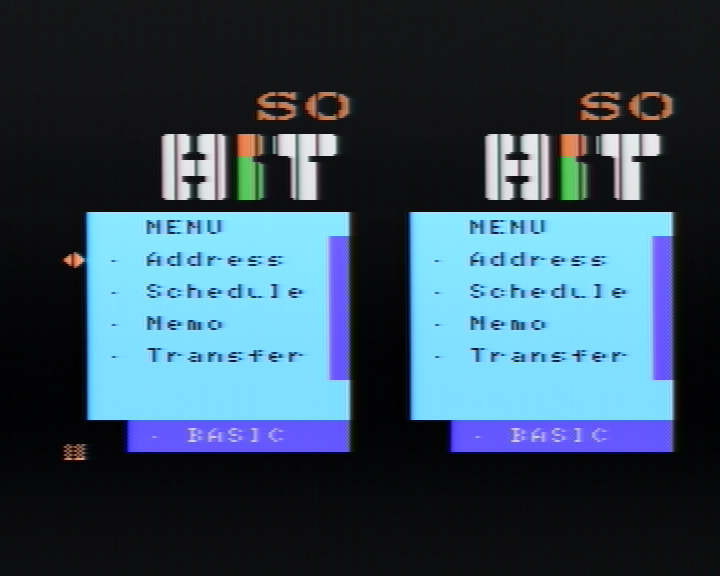
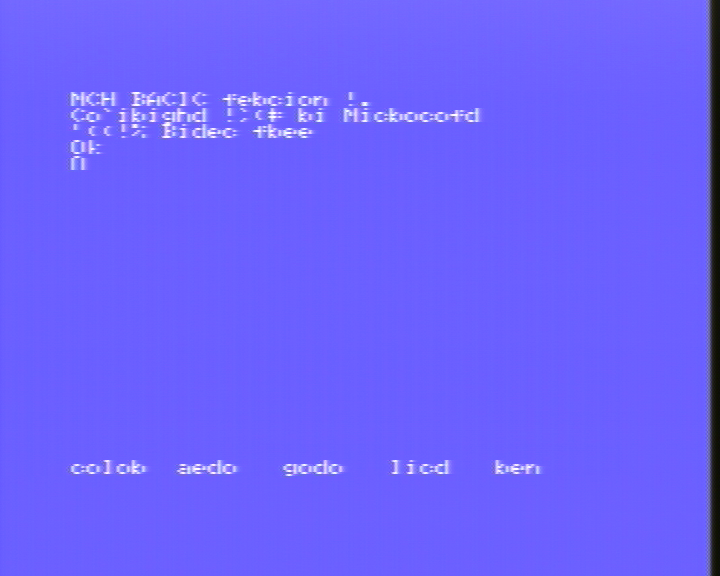
This was the problem I had, this where the 5th bit is saved. We thought it would be on IC9, but no.
Now we jump to the other column:
No IC9:
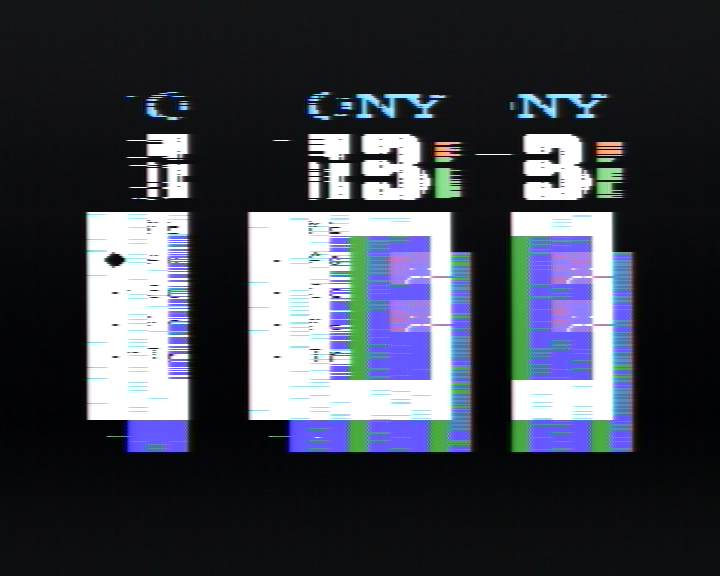
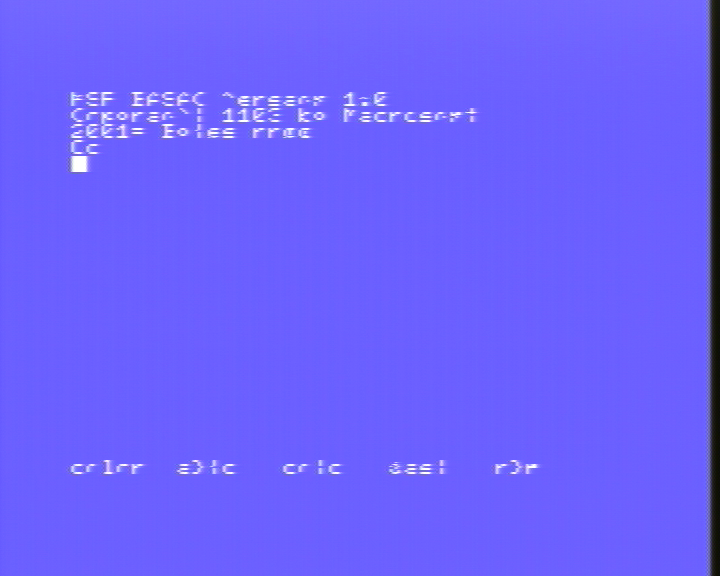
No IC10:
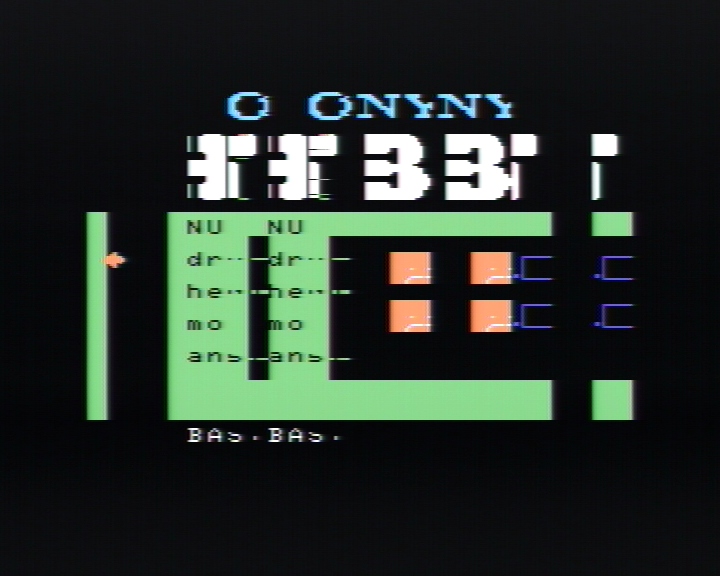
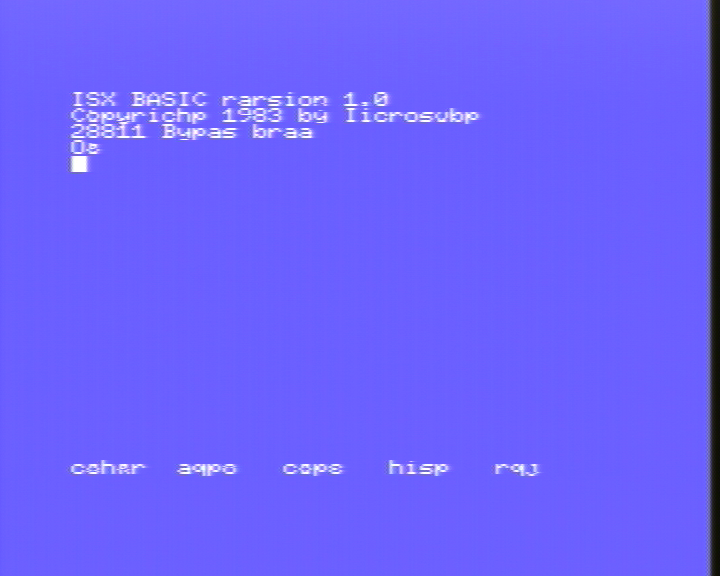
IC11:
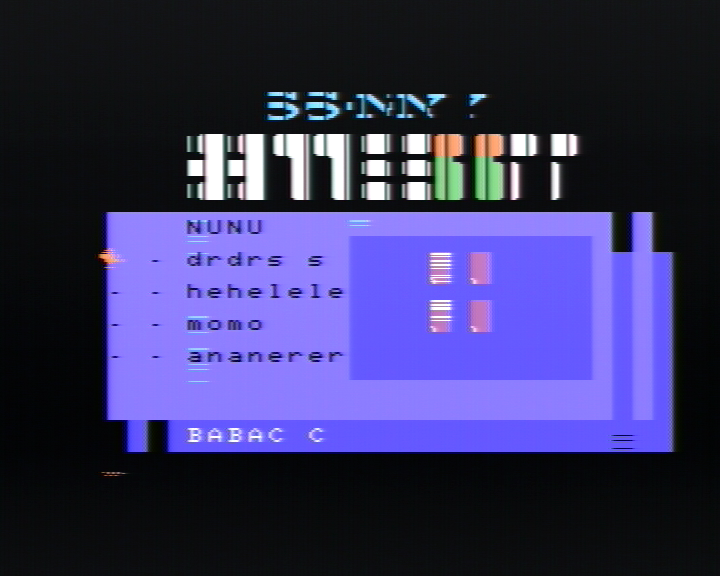
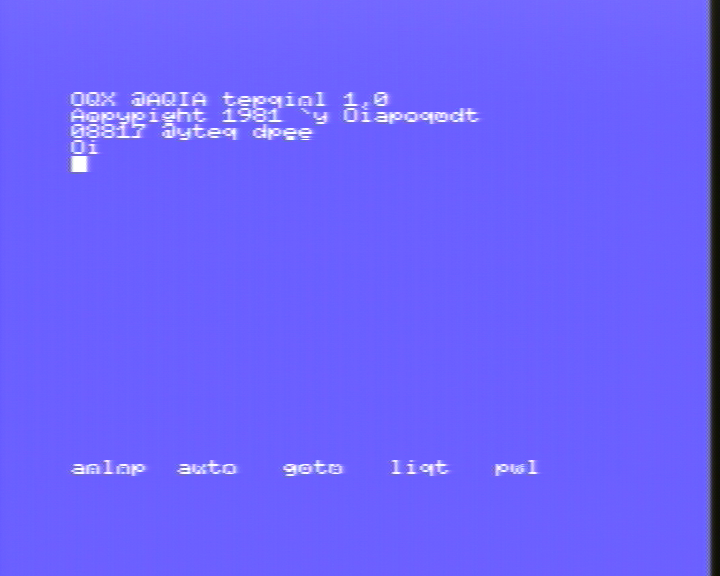
Finally, IC12:
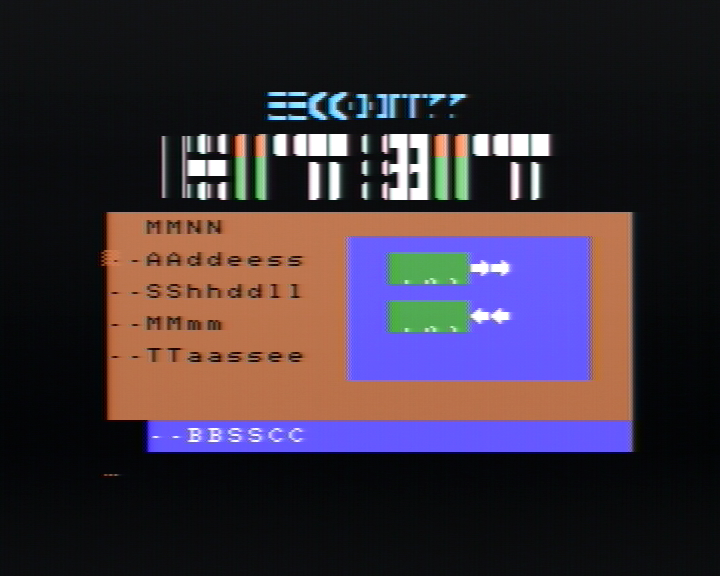
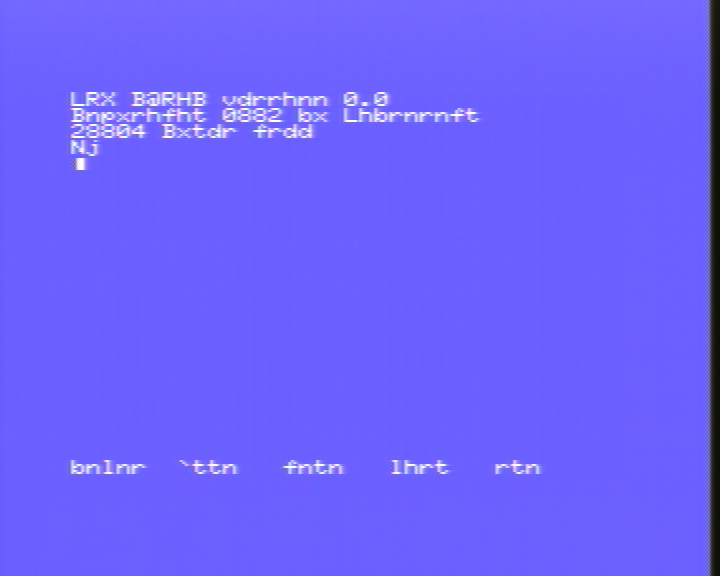
Things to keep in mind:
- Before changing a vram chip, check if all the paths are connected to the VDP, maybe the problem is there and not on the chip.
- Try getting 4116 chips (there are plenty online). We tried to adapt 8118 chips which at first glance were compatible but it ended up in a black screen.
- Also notice that with the removal/death of some chips, you could have some flickering.
- Also important is to point that Basic doesn’t work properly (commands are not understood) if VRAM is failing.
- Notice that we have only seen here what happens if one chip is broken, if several chips are broken, best way to test could be piggybacking a chip that works or buy 8 new chips and directly replace them (always use a socket for fast changes in the future :)).
This couldn’t have been possible with the help of AAMSX crew, in special Makinavaja (and his beers), JamQue and DoraemonPPC.
I hope you also get a working machine out of a broken one :).